How do I set up my LinkedIn Profile for Business to Business Sales?
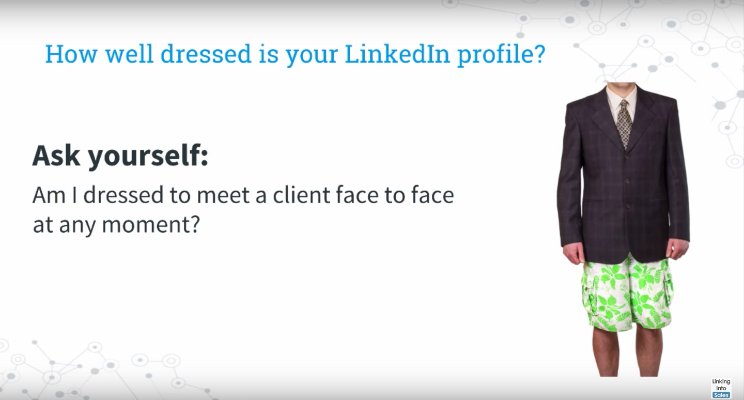
LinkedIn is a digital first impression of you.
Are you making a positive and engaging first impression or does your LinkedIn profile look like a boring datasheet? Even worse many LinkedIn profiles look like a poorly filled out resume that has very incomplete data. This is like leaving your house to see your best customers in your underwear.
- Does your LinkedIn profile look like you just left the house in your underwear?
- Is your LinkedIn profile a customer facing profile or a boring resume that looks like you are desperately looking for a job?
- Does your LinkedIn profile clearly show the return on investment of you to your customer or prospect reading it?
Your LinkedIn profile is your opportunity to make a positive digital first impression to someone who’s never met you before or someone who was referred to you by somebody else. Is your LinkedIn profile compelling and interesting to look at? Does it communicate the return on investment of you to the customer that’s looking at it? I want you to look at your LinkedIn profile as though that’s all someone is going to see to decide if they can trust you and whether you are competent enough to solve their problems.
Here are a few tips to get you started in upgrading your LinkedIn profile:
- Have a photo that represents you well as a business professional. Make sure there isn’t an extra arm or hand on your shoulder as though you clipped it out of a bigger picture. Make it a clear image of you.
- Make sure that your “professional headline” communicates what you want to be known for because this is what shows up in Google searches with your name.
- Fill out the summary in first person letting people know something about you as though they were standing in front of you and said please tell me a synopsis of who you are as a business professional and what is important to you. You, in turn, are responding by speaking to their world (customer facing).
- Look through each aspect of your past including education and ask what skills or activities you accomplished that would be of interest to someone getting to know you and deciding if they can trust working with you. Building the story-arc of your professional life (as we talk about in our training). Think about the story told of presentational candidates that make it sound like they born to the job! This is the direction I want you to go toward while keeping the facts accurate.
- If you can, add some rich media to each section with a picture or video and relevant content that supports the section. Images, videos, slideshare and relevant documents.
- Customize your public profile with your name and select “other:” where you add the link to your website. This opens up an extra window to provide a title for your web link.
- Share a little bit about your passions and interests so you don’t look like someone who does nothing but work. Provide just enough so they learn what else you care about beyond just your work.
- List “skills” that you really have and want people to know you have. Arrange them in the correct order of importance.
- Make a list of at least 10 people of value from your past. People that if you were at a dinner party and someone said “would anyone like to say something positive about this person” you would gladly stand up and have something to say about their accomplishments or their character. After you’ve made that list of ten people, connect with them on LinkedIn and write them a recommendation. Make sure you’re not the person who asked for recommendations but never gives them signaling you’re a taker, not a giver.
- Next consider writing some articles, which are called extended posts on LinkedIn, that show your insight into your customer’s world and your field of study and would be worth a customer or Prospect reading.
- Connect to quality people that you care to stay connected to.
- Check the updates from people you are connected to by coming back to your LinkedIn home page on a regular basis and like, share or comment on their post. If you don’t remember them why should they remember you?
Learn more about setting up your LinkedIn Profile for Business to Business sales:
These are just a few quick tips and you can get our complete training on how to create a customer facing profile LinkedIn profile at our Social Selling training site https://www.socialselling.training/
Here is the direct link for our comprehensive LinkedIn profile training and will also include the updated LinkedIn profile in soon: LinkedIn Profile Fundamentals for Social Selling
'); }); Linking into Sales
Linking into Sales

Thoughts or Comments?